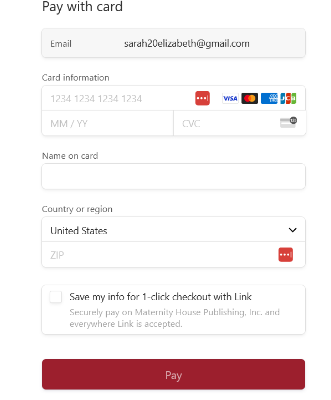Registering for a Spinning Babies® Workshop
Step-by-Step Instructions
1. Find a workshop
-
-
- To register for a workshop, look to the Browse Workshops page of the LMS.
- Once you find a workshop you are interested in, click the “Register Now” button.
-
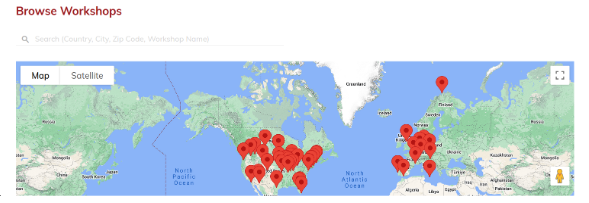
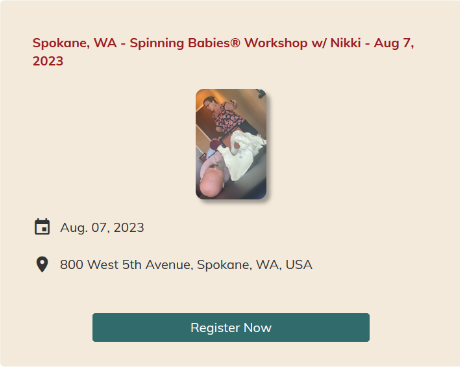
2. Review and Register
This is the Event Page where you can review all the workshop information and register.
-
-
- To begin registration, click the plus sign to add the desired number of tickets to your cart.
- Then click “Register Now”
-
-
3. Sign in to your Spinning Babies® Account
Here you may login to your Spinning Babies® account or create a new one. This is required to register.
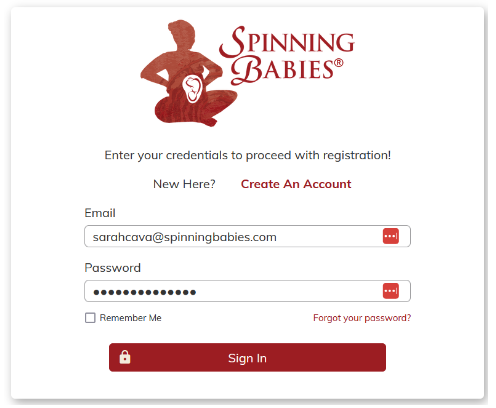
4. Fill out the registration information
Once you login, you will be taken to the registration page to fill out the required information.
Note: The “Terms and Conditions” section and “Brand Usage Guideline” that must be read before continuing.
-
-
- Once all the required information is complete, click “Continue to Payment”.
-
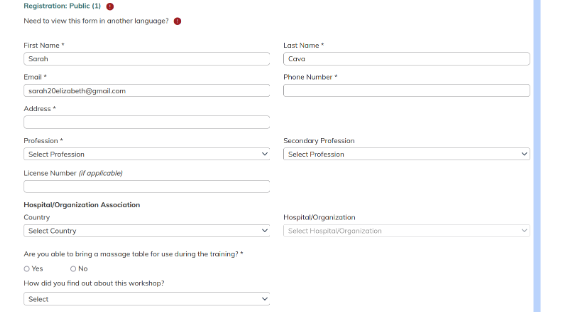
5. Review order details
On the following page you may review your order details, or submit a tax exemption form associated with your organization.
Note: If you click the checkbox indicating you have a tax exemption form, a new menu will appear where you can enter your tax exemption information.
-
-
- Once you have reviewed this information, click “Complete Payment”.
-
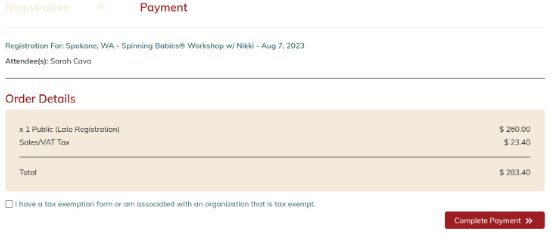
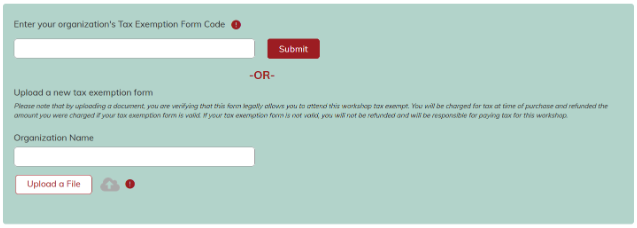
6. Enter your payment information
-
-
- Once your information is complete, click “Pay”.
-