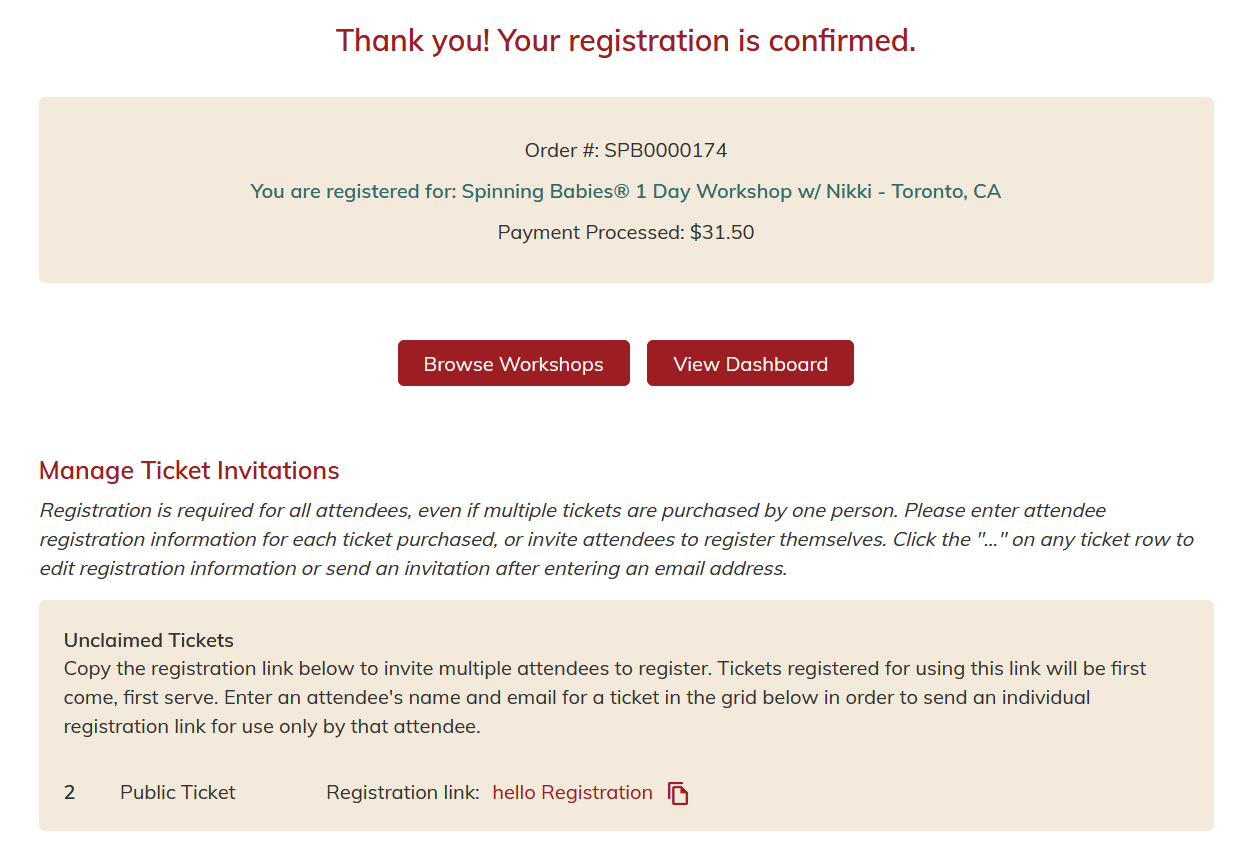Bulk Ticket Purchase
Step-by-Step Instructions
1. From the Browse Workshops page, the customer can select the workshop they would like to register their attendees for. To begin registration, the customer should select the Register Now button.
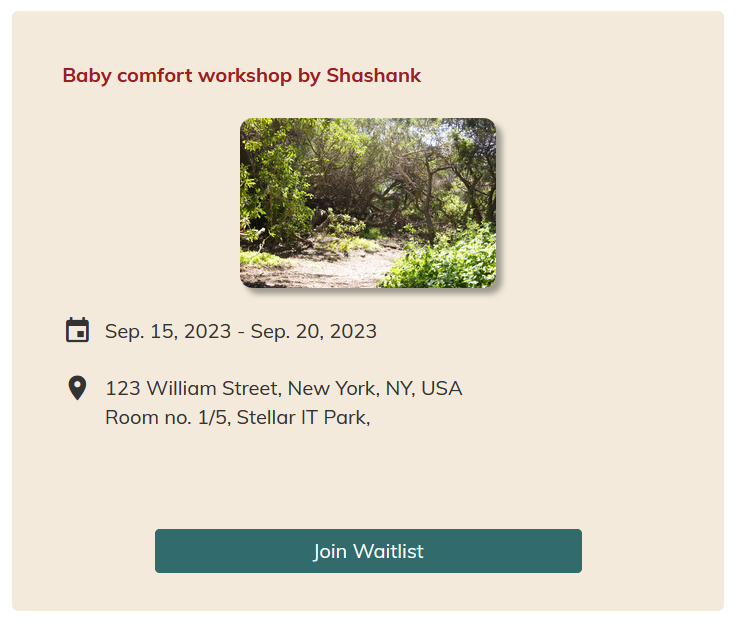
2. On the Event Page, the customer can use the plus and minus buttons on the right hand side to select how many attendees they need to register. After selecting the correct amount, the customer should use the “Register Now” button to proceed.
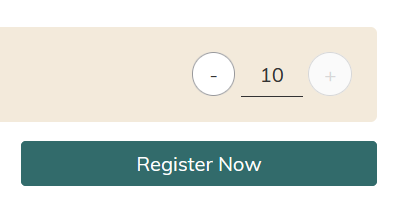
3. When making a bulk ticket purchase, the customer will be brought to the following screen to make sure they have the necessary information to register their attendees. This information is required to complete registration.
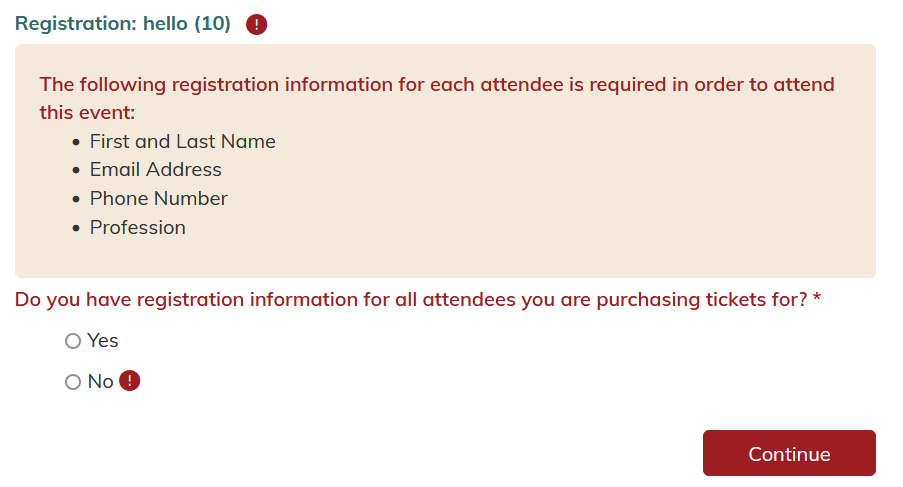
4. Customer will be brought to the registration page and prompted to provide their Buyer Information. The Buyer Customer can select whether or not to register themselves.
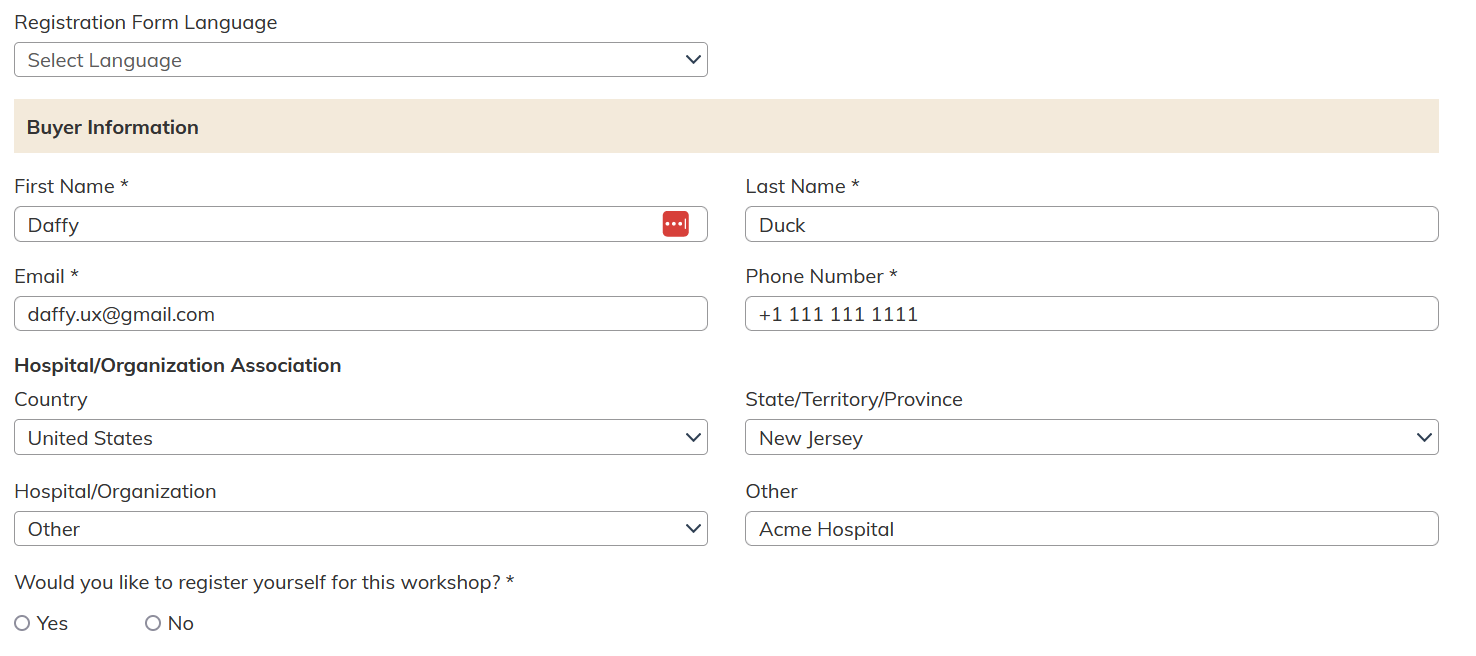
5. After filling out their own information, the customer can enter the information for each of their attendees.
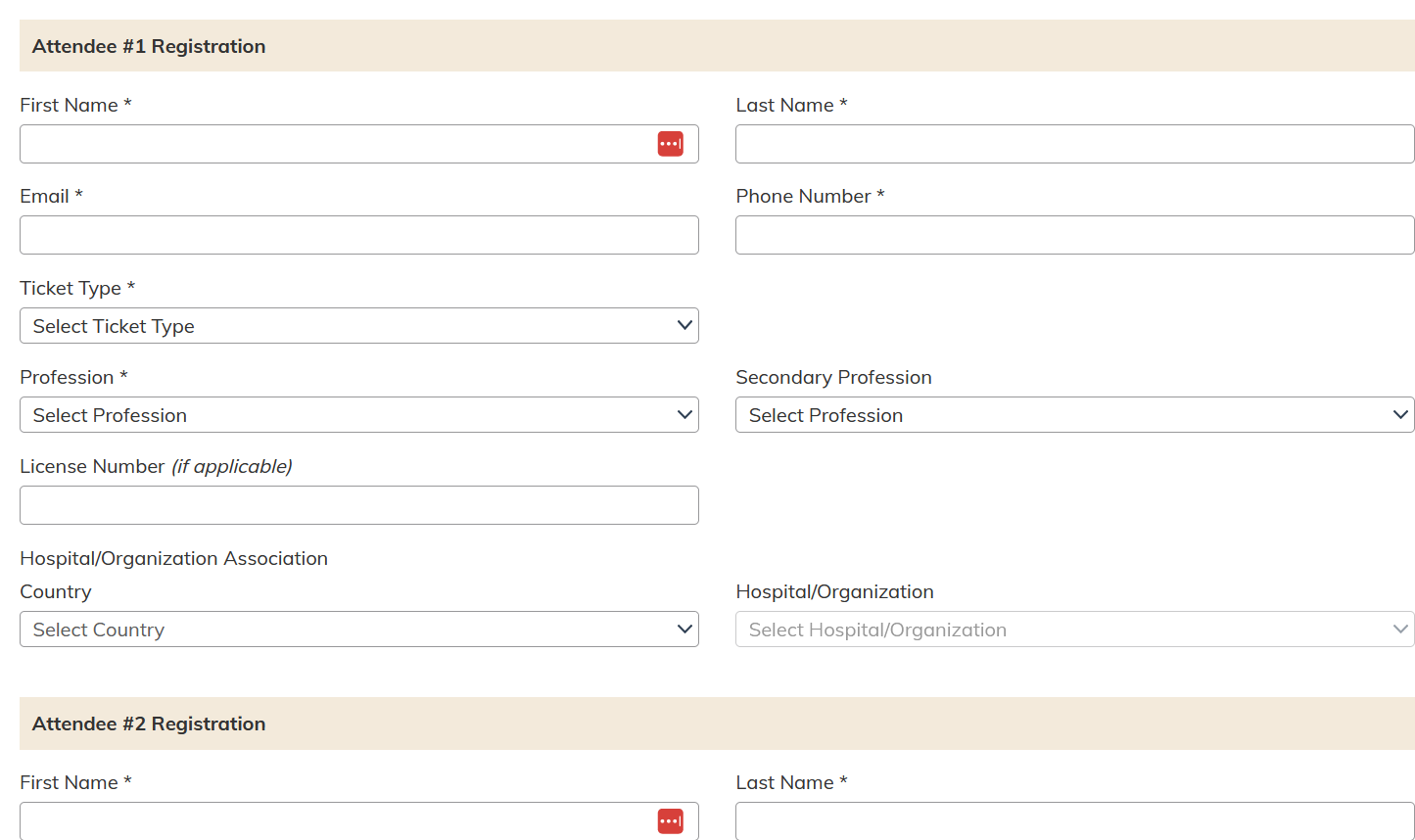
6. When the customer has completed entering their information, they should select the Complete Payment button.
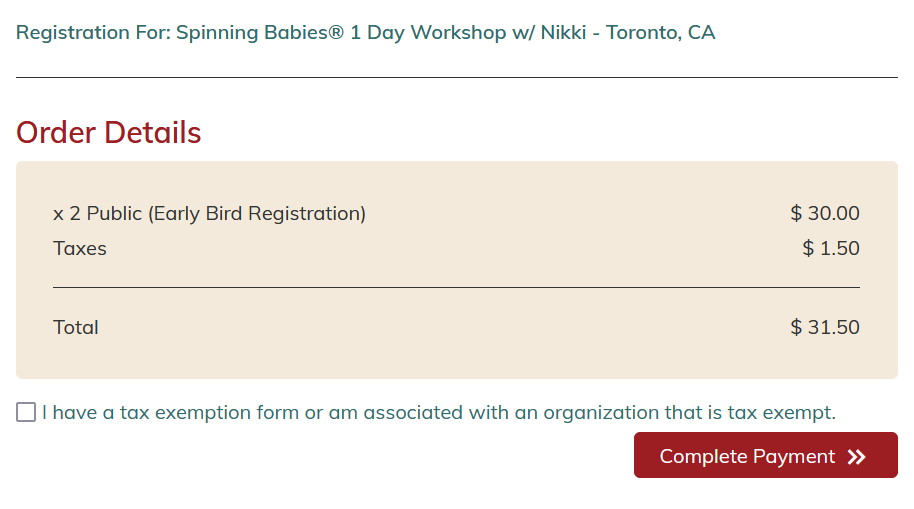
6a. Customers from tax-exempt organizations can also enter a Tax Exemption Form Code or a Tax Exemption Form from this page by selecting the tax-exemption option before selecting the Complete Payment button to finish their order.
Note that if the customer is uploading a tax-exempt form, they will be charged tax initially, and the tax will be refunded if the tax exemption form is sufficient and approved.
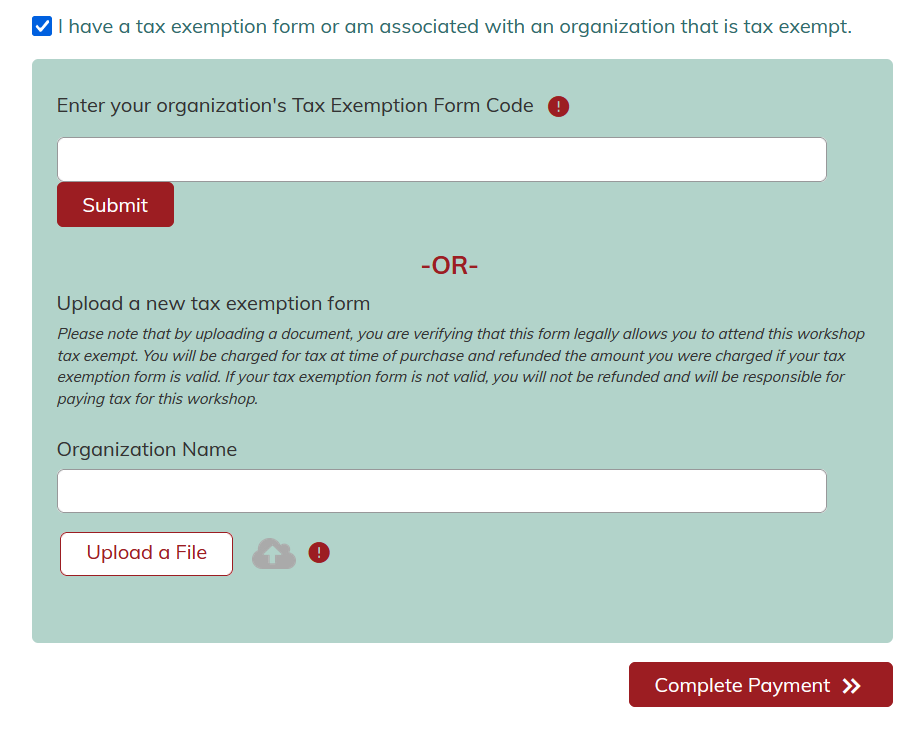
7. The customer will be brought to the payment page where they can enter their payment information.
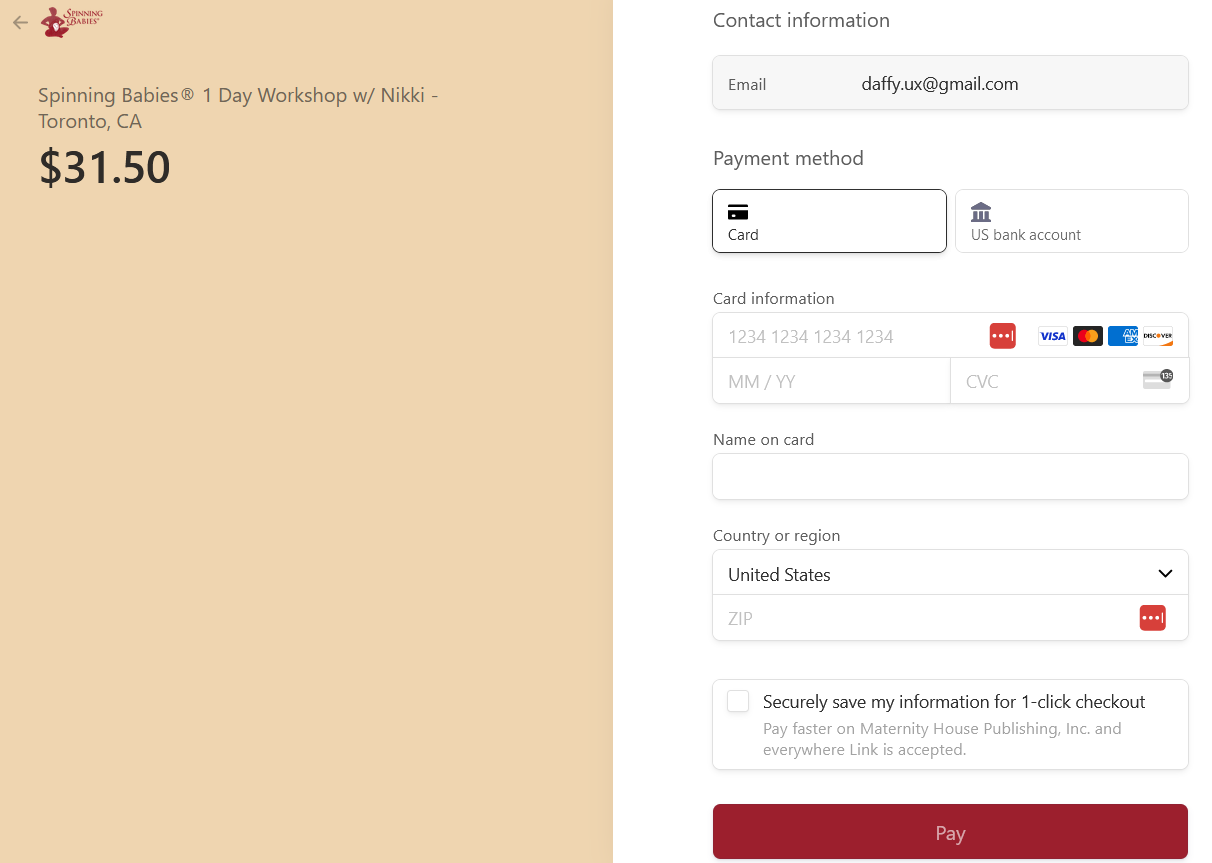
8. The customer will be brought to this confirmation page. Underneath their confirmation, the customer will also have the option to manage their purchased tickets.